Published on 05/26/2017 | Strategy
Does your father still use that fancy fishing rod you got him last spring? Did your significant other like the new watch, and that witty custom engraving? Do you enjoy working on your new 4K monitor, sharp enough to slice through a medium rare steak?
These might be the perks and gifts you could have afforded, had you paid more attention to power efficiency in your home offices. While it’s true that Toptal’s goal is to screen and select the top 3% of freelance software engineers, it’s also true that many remote developers overlook being power efficient. Also, we don’t exactly have a corporate headquarters with fancy plaques, reserved parking, and corner offices for top brass.
Most of us work from home, or from our own offices – most of us pay our own bills.
Of course, most freelancers didn’t start off that way. About 15 years ago, I was sweating and freezing at the same time as I was overseeing a green screen shoot in a cramped studio. There were a couple of dozen kilowatts worth of lighting and other equipment and the AC was on full blast. But it wasn’t enough, because the studio was like a sauna from the waist up and a fridge from the waist down. The AC couldn’t keep up and all the cold air just sank to the floor in seconds. It went on for days, and my employers weren’t too happy to see the damage at the end of the month. Our makeup artist almost ran out of supplies too.
But I wasn’t paying the electric bill, the company was.
Granted, this is a drastic example and most remote workers don’t burn hundreds of kilowatts of power per week, but saving a few dozen watts every hour can make a big difference at the end of the year. So, if you want to save a few hundred dollars or more and use them to treat your loved ones or yourself to something nice (rather than burning dead dinosaurs for fuel), keep reading.
Let’s start with some more or less obvious tips. I won’t waste much of your time with the basics. Anyone can Google “home office power saving” and come up with loads of different guides, but I’ll save you the trouble and list the most important points:
Let’s take a closer look at these points, with an emphasis on the needs of the average Toptaler.
Lighting is a good place to start. New bulbs are easy to retrofit, and high quality LED lighting is available around the world and on many e-commerce sites with worldwide shipping.
Traditional incandescent lighting is dead, and has been replaced by CCFL and LED lighting. Halogens are still used, but they can’t keep up with LEDs in terms of efficiency. Basically, you should focus on LED bulbs or modern fluorescent tubes. Both are available in a range of different color temperatures, so if you’re a “cool white” person like myself you should have no trouble finding something to match your needs – just make sure to check the Kelvin temperature rating and find the right one.
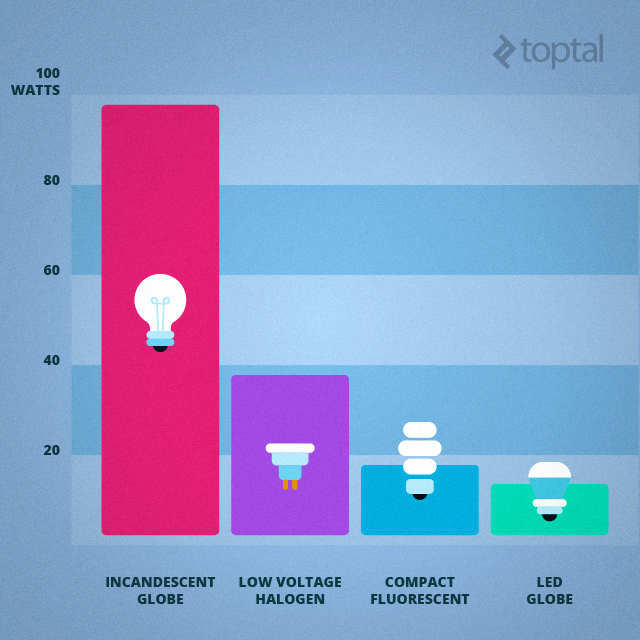
Since we cater to a tech savvy audience, we should also mention connected LED RGB bulbs. Philips pioneered the concept a few years ago with its Hue LED lighting range, and cheaper alternatives are starting to show up as well. These solutions allow you to change the color temperature and intensity with just a few taps on your mobile, so they are ideal for people whose living room doubles as their office. They allow you to work under daylight or cool white light, then switch to low intensity warm light when you unwind and get in the sofa to watch TV.
If you happen to have a big home, this may be a big item on your power efficiency list. In case you are used to heading out to the office and coming back home 10 hours later, you’ve probably set your heating and air conditioning accordingly. But what happens when you start working from home?
If you have central aircon and heating, the most obvious approach would be to keep everything on because you don’t head out for work anymore - but this may prove very expensive in the long run. If you live in a studio apartment, you don’t have much choice, but if you’re in a house you do.
While you are technically still at home, you don’t have to heat or cool every single room just because you’re working in your home office. You need to focus on one part of your home and that’s it – don’t bother with the rest and treat it as if you were out. Of course, if you have kids or share your home with other people, this is not an option.
You can try to maximize heating efficiency by double-checking insulation in your home office, maybe even investing a small extra compared to the rest of your home, because that’s where you will be spending most of your time. You can also consider using small space heaters and portable fans to cut costs when it’s not necessary to heat or cool your whole home. Depending on the local climate, air conditioning can also be a significant expense during the summer. If you install a standalone AC unit in your home office, you can use it to efficiently cool down just one room without wasting power on the rest of your home. Modern inverter air conditioners deliver exceptional efficiency, and in addition to cooling they are also the most efficient way of heating your office, provided the temperature difference isn’t too big (this really depends on your location).
Also, if you happen to live in a warm climate and use air conditioning several months a year, you also need to take into account heat generated by all hardware in your office and heat generated by yourself. I am not going to quote Morpheus from The Matrix, because his BTU figures were a bit off and we’re looking for watts, but the average person dissipates more than 100W of heat an hour while sitting. Depending on what you do, your computer and monitor could use 100W to 500W, inefficient lighting 50W or more, and so on.
In a warm climate, all this extra heat has to be removed via ventilation or air conditioning. You will pay for each wasted watt.

This wouldn’t be the Toptal blog if we didn’t mention some geekier alternatives as well, so we will mention smart tech designed to shave off a few pennies from your energy bill. The Nest thermostat is probably the best known solution out there. Home automation is the next big thing, and we will undoubtedly see a lot more connected thermostats and all sorts of clever smart home appliances that will save more energy.
Nest claims its thermostat will pay for itself in about two years, assuming it’s installed in an average American home with a programmable thermostat. In any case, Nest is just a sign of things to come. While smart technology can’t make up for efficient heating systems and good insulation, in some cases it could cut your heating bill by a few percent (and we are talking about relatively big bills).
Of course, the easiest way to keep heating costs down is to drop the temperature, but I am not going to advocate that you freeze just to save a few bucks. Setting a sedentary reminder on a smart device is a good alternative, plus it’s good for your health. Instead of sitting behind your desk for 2-3 hours in one go, make sure to take short breaks every 45-60 minutes or so. If you’re working from home, you can use this time to do some basic chores. You don’t have to exercise, but taking the trash out, doing the dishes, or something along those lines should be enough to get your blood pumping so you won’t feel nearly as cold. Plus, it’s good for your eyes, spine, and cardiovascular system.
Another geeky way of boosting power efficiency comes from Elon Musk’s Tesla. The electric car maker recently announced Powerwall, a massive lithium-ion battery pack designed for homes. It is supposed to store energy during “peak solar” and allow homeowners to reuse it when the sun goes down.
The idea is not entirely new, a similar approach has been used by power companies for decades. For example, power companies use pumped-storage hydroelectric plants to store power during the night and reuse it during the day. Powerwall allows the individual homeowner to store power in pretty much the same way. It’s not just about solar. In many cases utility companies offer better rates during the night, and sell more expensive electricity during peak hours.
The Tesla Powerwall is set to ship later this year, with prices starting at $3000. The price may be a problem, especially if you need to replace the batteries every few years. Another issue may be the whole peak rate angle – if everyone decided to use such solutions, the concept of peak rates would probably disappear altogether, as home power storage would make demand flat around the clock. Economy of scale is another question. As the world moves to sustainable power generation, using solar and wind power, we will need more power storage options. Utilities will be able to create them at a much bigger scale – you can store a lot more energy in an artificial lake than a bunch of expensive lithium ion batteries that have to be replaced every 5-10 years.
Different people use different hardware in their home offices, which raises a few problems when dealing with this issue. For example, someone who spends most of their time working in standard office applications or doing much of their work in a browser doesn’t exactly need a very powerful computer. I know I don’t, but my friend has to play around with EMC Documentum on loads of virtual machines locally, so he needs a lot more processing power, RAM, and storage. Designers need bigger and better screens, more powerful GPUs, and so on.
However, no matter what you do there is probably room for improvement.
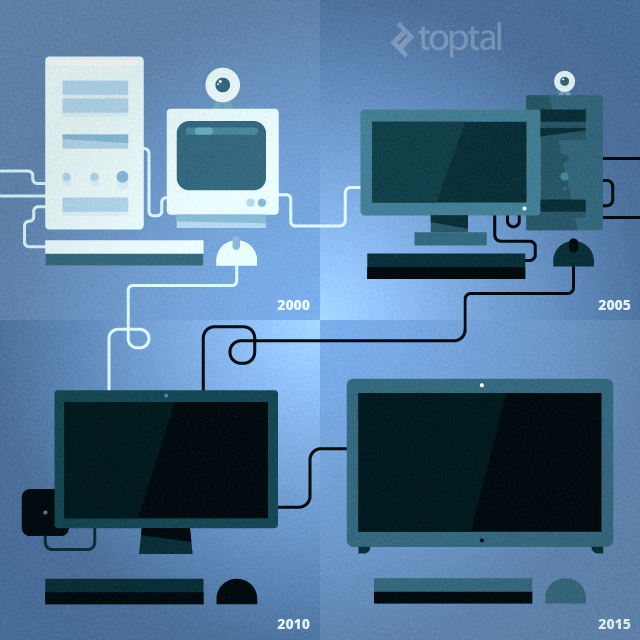
The good news is that the latest generations of Intel and AMD processors offer good power efficiency, and in many cases their integrated graphics are good enough for a lot of users, so many people are choosing to dispense with powerful discrete graphics. In case you don’t need exceptionally fast hardware or graphics capable of running the latest games, a mid-range PC or Mac should be more than enough.
If you are tempted to keep using your ancient desktop just because it’s “good enough”, you may want to do some math and figure out whether it’s worth it or not. The PC update cycle has slowed down to a crawl, and Intel claims the age of the average PC is about four years. If you have such an antiquated system, chances are you could get the same level of performance, or superior performance from a much quieter small form factor (SFF) desktop with vastly improved power efficiency.
Actually, I am typing this on one such machine because my old desktop decided to bid farewell to this cruel world a couple of weeks ago. It’s a PC, not a Mac mini, but the hardware is basically identical – an Intel Core i5-4200U processor with integrated graphics, 8GB of RAM, SSD and HDD. I usually use this machine as my HTPC and a portable backup, but it’s faster than my duly departed ATX desktop yet consumes about one fifth of the power, thanks to an ultra-low voltage mobile processor manufactured in a superior node (22nm vs 45nm) and modern hardware all around.
Of course, many developers use notebooks as their daily drivers, and they tend to offer the same efficiency as SFF systems based on mobile chips. This is also true of all-in-one (AIO) systems like the iMac, as they are usually based on notebook hardware mated to a big screen.
If you think you’re in the clear because you are using your notebook, it all depends on the type of processor you have inside, its age, and efficiency. Also, if you use an old external monitor, for example a five-year-old CCFL-backlit 1080p panel, chances are you are already wasting a lot more power than you would with a new LED-backlit monitor.
Even if you need a very powerful desktop, it’s always a good idea to choose the latest and most efficient components out there. They might cost a bit more than last year’s hardware, but if you will use the system for years and eight hours each day, even small efficiency gains should justify the premium. In some situations, a smart upgrade will pay for itself.

Another option is to get a secondary system and use it for only some tasks. For example, why use your office machine to watch streamed content on your TV if you can get a mini-PC or a stick PC for $100-$200? It will save power and reduce wear on more expensive components in your primary system. Intel is planning to bring more ultra-low voltage processors to the stick PC form factor, so a few years down the line these tiny machines could be used for more serious stuff.
In case you’ve decided to get a new, more efficient desktop or notebook with a brand new monitor in tow, you can expect some efficiency gains, but you also need to set everything up correctly.
I know quite a few power users never embraced a lot of power efficiency features on their machines, not because they didn’t care but because many of these early features were immature and impractical. However, the latest versions of Windows and OS X, coupled with modern x86 platforms offer exceptional boot and recovery times. It has a bit to do with software, a bit to do with processors and motherboards, and a lot to do with fast solid state storage. I won’t go into the details, as you need to do a bit of research depending on which platform you use and what sort of hardware you have under the bonnet, but there should be some room for improvement. Set hibernation and sleep profiles to best meet your needs, with an eye on efficiency.
Obviously, on more powerful systems there is more room for improvement. You can’t save a lot if you’re already working on a new notebook, but you can on a desktop. In case you are building your own desktop system, as many enthusiasts do, choosing quality power supply units with a top-notch efficiency rating is important. Oh, one more thing – don’t get a huge PSU in case you don’t absolutely need it – get one that meets your wattage needs and sports a Platinum or Gold efficiency rating.
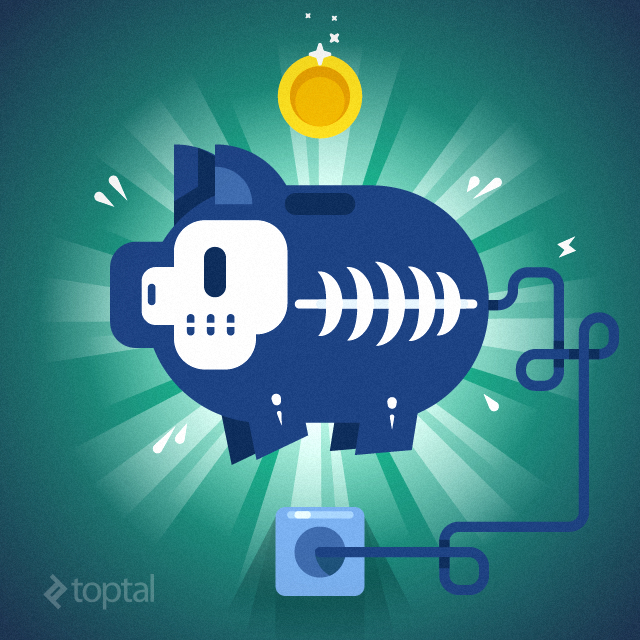
Using high-quality power strips is also a good idea, not only because it might protect your precious hardware (and even more precious data) in case of a power surge, but because power strips can be used to save a few watts too. The most obvious way of doing this is by flicking the off switch as soon as you’re done working, but this may not be practical for most people. It is a good idea if you don’t plan to use your office for a few days or weeks. You also need to think about organizing your hardware supply through two or more power strips, allowing you to switch off stuff you don’t use all the time with the flick of a button. All hardware wastes a bit of energy when it’s on standby, but we’re not talking about big numbers here.
One interesting option is to use smart sockets for some devices, effectively turning “dumb” devices like heaters or lamps into smart devices. These connected sockets can be programmed or controlled remotely, allowing you to save power and time in some situations, depending on your needs. Smart sockets and connected LED bulbs may also come in handy for security purposes. If you’re the traveling type, you can set use them to create the appearance of an occupied home, which might prompt local burglars to pay a visit to your neighbour’s home instead.
To be honest, I have no idea. It depends on where you’re located, what you do, and which hardware you use.
Electricity prices vary from region to region, and the differences can be staggering. This is why I tried to steer clear of some certainties in this post. For example, a user in Denmark could save a fair amount of money by upgrading from an antiquated desktop to a SFF machine like an iMac mini or Intel NUC; but a user with the same hardware in Ukraine wouldn’t save nearly as much, so the upgrade is probably not worth it from an economic perspective.
Our audience is global, and so is our network, so we can’t offer one-size-fits all advice. Luckily, our audience also tends to know a thing or two about tech and math, so I am sure calculating how much money can be saved by boosting efficiency won’t be a problem.
For example, a conservative 100W reduction in power consumption (8 hours a day, 25 days a month), will save you just $24 a year, assuming a kWh price of $0.10. However, in developed countries you are likely to pay a lot more than 10 cents per kWh, so if you pay 30 cents like most people in Western Europe, you are looking at $72 a year. That’s not bad for a measly 100 watts during office hours. Over the course of your computer’s life cycle of 4+ years, that’s upwards of $300, which you can invest toward more efficient hardware rather than burn it.
Of course, saving 100W eight hours per day is peanuts in the big scheme of things, but bear in mind that we are talking about individual home offices here. You pay the bill, not your employer, and the savings might extend well beyond your home office. After all, you would be investing in your home, not just your home office, so money spent on efficiency tweaks could yield much bigger returns as you would be making both your home and your office a bit more efficient in one blow.
In many cases, savings of a few hundred dollars per year should be possible, if not easy, and you could recoup the initial investment in just a couple of years (excluding computer hardware, which we all have to upgrade anyway).

Granted, many people will argue that it’s simply not a lot of money, especially for well-paid software engineers. But over the course of a decade, hundreds have a habit of turning into thousands. However, it’s not just about the money. By making your office and home more efficient, you’re also making a family of polar bears happier.
Burning one kilogram of coal or oil produces between 2.5kWh and 3kWh of electricity, so a single home office with improved efficiency can save a couple of kilos of fossil fuels each week. To generate 100kWh of power, coal produces about 120kg of CO2, which is roughly the same as a modern compact car would generate over the course of a 1000km drive.
Still, we don’t have to invoke cuddly polar bears to feel good about ourselves. Most of us work from home offices, so we use cheaper household electricity and enjoy better prices than businesses in many parts of the world. Since we don’t commute or drive to work each morning, we already save a bit of money and reduce our carbon footprint.
Plus, we don’t get stuck in traffic.